Unlocking Productivity: Automating Tasks with Python Scripts
In today’s fast-paced world, efficiency is paramount. Repetitive tasks drain valuable time and energy, hindering productivity. Fortunately, Python, a versatile and powerful programming language, offers a robust solution: automation. Python scripts can streamline workflows, saving you countless hours and allowing you to focus on more strategic endeavors. This guide delves into the world of Python scripting for task automation, covering fundamental concepts, practical examples, and advanced techniques.
Why Choose Python for Automation?
Python’s popularity in automation stems from several key advantages:
- Readability and Simplicity: Python’s syntax is remarkably clear and easy to learn, making it accessible even to beginners.
- Extensive Libraries: A vast ecosystem of libraries provides pre-built modules for various automation tasks, significantly reducing development time.
- Cross-Platform Compatibility: Python scripts can run seamlessly across different operating systems (Windows, macOS, Linux), enhancing flexibility.
- Large and Active Community: A thriving community provides ample support, resources, and readily available solutions to common challenges.
Getting Started: Essential Libraries
Several Python libraries are instrumental in automating tasks. Here are some of the most popular:
os: Provides functions for interacting with the operating system, including file manipulation, directory navigation, and process management.shutil: Offers higher-level file operations, such as copying, moving, and deleting files and directories.subprocess: Enables running external commands and programs from within your Python script, facilitating interaction with other applications.time: Provides functions for pausing execution, crucial for controlling the timing of automated actions.requests: Simplifies making HTTP requests, essential for interacting with web services and APIs.selenium: Automates web browser interactions, enabling tasks like web scraping and testing.schedule: Allows scheduling tasks to run at specific times or intervals.beautifulsoup4: A powerful library for parsing HTML and XML, commonly used in web scraping.
Practical Examples: Automating Everyday Tasks
Let’s explore some concrete examples to illustrate Python’s automation capabilities:
1. File Management
Imagine needing to rename hundreds of files in a directory. A Python script can automate this with ease:
import os, shutildef rename_files(directory, old_pattern, new_pattern): for filename in os.listdir(directory): if old_pattern in filename: new_filename = filename.replace(old_pattern, new_pattern) os.rename(os.path.join(directory, filename), os.path.join(directory, new_filename))rename_files("/path/to/directory", "old_pattern", "new_pattern")2. Web Scraping
Extracting data from websites is another common automation task. Using libraries like requests and beautifulsoup4, you can efficiently collect information:
import requestsfrom bs4 import BeautifulSoupurl = "https://www.example.com"response = requests.get(url)soup = BeautifulSoup(response.content, "html.parser")# Extract data from the parsed HTML...3. Email Automation
Python can automate sending emails, enabling features such as automated notifications or reports. The smtplib library is commonly used for this purpose. Note that you’ll need the correct SMTP server settings for your email provider.
4. Data Processing
Python excels at data manipulation and analysis. Libraries like pandas and NumPy streamline tasks involving large datasets, allowing for automation of data cleaning, transformation, and analysis.
Advanced Techniques and Best Practices
As you progress with Python scripting for automation, consider these advanced techniques and best practices:
- Error Handling: Implement robust error handling to gracefully handle unexpected situations and prevent script crashes.
- Logging: Record script activities in a log file for debugging and monitoring purposes.
- Modular Design: Break down complex scripts into smaller, manageable modules for better organization and maintainability.
- Version Control: Use Git or a similar version control system to track changes and collaborate effectively.
- Testing: Thoroughly test your scripts to ensure accuracy and reliability.
Conclusion: Empowering Your Workflow with Python
Automating tasks with Python scripts can dramatically improve your productivity and efficiency. By mastering the fundamental concepts, exploring relevant libraries, and adopting best practices, you can unlock a powerful tool for streamlining your workflows and focusing on higher-value tasks. To explore further resources and learn more about specific automation techniques, consider visiting the official Python website. This resource offers comprehensive documentation, tutorials, and community support to help you on your journey to becoming a proficient Python automation expert.
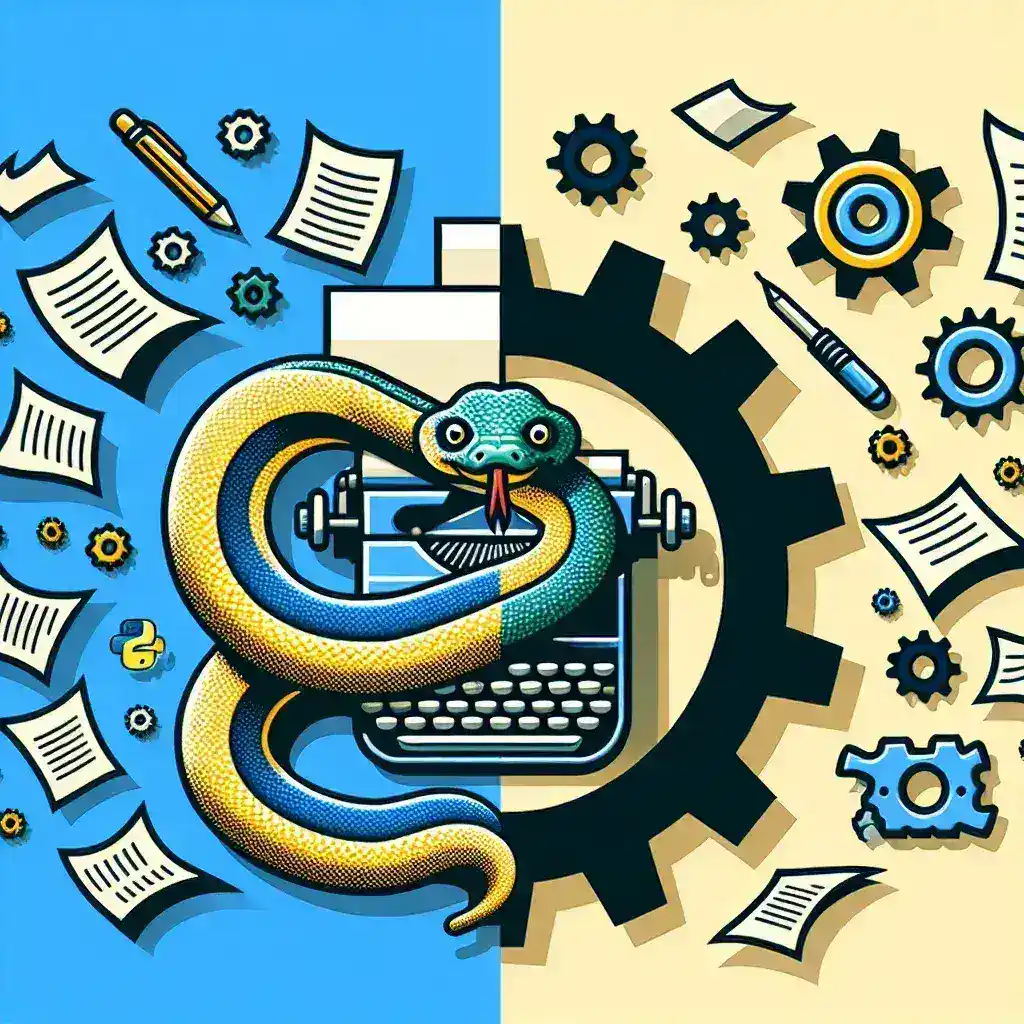
Leave a Reply